Are you experiencing problems with your router? Don't ignore the signs that it's time for an upgrade. Learn about the five clear indications, including unstable performance, slow internet speeds, overwhelmed device connections, the need for Wi-Fi range extension, and advanced network management needs. Discover how replacing your router can enhance your home network and ensure a smooth internet experience for all your connected devices. Stay ahead of the game by recognizing when it's time for a router upgrade.
In our daily lives, certain things tend to slip our minds until they malfunction. At such moments, we realize their crucial role. A wireless router is one such thing. In most households, the router is just a small box with blinking lights, silently performing the heavy lifting required to keep the home wireless network running smoothly, until one day when the network suddenly encounters issues and grabs your attention.

Except for tech enthusiasts and users with high demands for their internet connections, people hardly ever need to tinker with their routers. A router that's functioning normally can typically last for about five years without any hardware failures. But before that time is up, your network might start experiencing issues like slow speeds, weak signals, and instability. Additionally, as smartphones and computers undergo updates, software and apps keep evolving, and your appetite for bandwidth may also grow. This begs the question: Is your router still capable of meeting your current internet needs?
Before you rush to replace your router, take a moment to consider these five key signs that can help you make an informed decision:
1. Unstable Router Performance:
When faced with a router that's acting up, your first step should be to attempt a power cycle. Restarting the router can sometimes resolve minor software issues. You can apply the same strategy to your computer, phone, or other devices by updating and upgrading their software, potentially resolving the issue.

However, if your router requires frequent restarts to function properly, generates excessive heat, or emits unusual noises, it likely indicates a hardware failure or aging. In this case, it's advisable to consider replacing your router.
2. A need for improve internet speed
Have you recently observed a significant drop in your internet speeds? There could be various factors contributing to this slowdown. When pondering how to boost internet speed, remember that a wireless router's primary role is to distribute your home's single internet connection among various devices, such as computers and smartphones. While the router can impact your Wi-Fi connection's speed, it cannot alter the speed promised by your Internet Service Provider (ISP) as per your internet plan.
To troubleshoot, consider connecting your computer directly to your ISP's modem or WAN port using an Ethernet cable, bypassing the router. If this connection significantly outperforms your Wi-Fi connection through the router, it's a clear sign that it's time to replace the router.
Nevertheless, if you already possess a new-generation high-speed router with a robust Wi-Fi signal and stable connectivity, yet you continue to experience slow internet speeds, scrutinize whether your current internet plan remains adequate or if your ISP's service quality has deteriorated.
3, Overwhelmed by Device Connections
The term 'router' aptly describes its role in routing internet access to connected devices. Although your home has only one internet connection, routers excel at distributing bandwidth to all your devices, ensuring stable connections and internet access.
However, as you accumulate more devices, each with complex functionalities and higher bandwidth requirements, your once-reliable router may fall short. If you find yourself fielding complaints from family members about Netflix streaming interfering with video calls or experiencing frequent Zoom meeting interruptions, these are clear indicators that your current router needs an upgrade.
Moreover, your router might struggle to keep up with newly acquired devices. If your new computer and smartphone support the Wi-Fi 6 standard, whereas your router hails from a previous generation, you won't harness the full advantages of this cutting-edge technology.
Modern Wi-Fi 6 routers offer improved speeds over their predecessors, boasting not only the 2.4GHz band but also one or two 5GHz bands, along with MU-MIMO (Multi-User Multiple-Input Multiple-Output) technology. These innovations empower the new generation of routers to cope with the escalating demands posed by smart devices in contemporary households.
4, Need to Extend Wi-Fi Range:
In addition to grappling with slow speeds and device limitations, modern home wireless networks confront the challenge of dead zones. You may aspire to work on your patio, only to discover no Wi-Fi signal, or you may encounter video buffering as you move around your home.
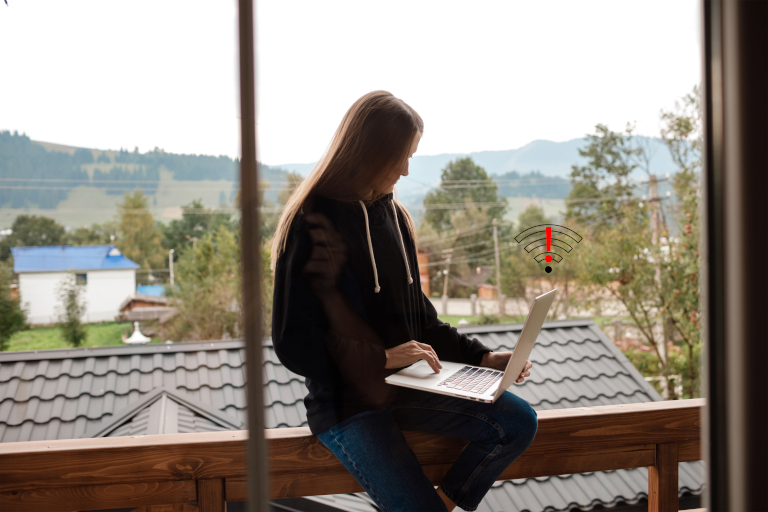
While wireless networks promise convenience, they do have limitations in terms of signal coverage. If you find yourself facing such issues, upgrading to a new-generation router can alleviate the problem.
However, for dead zones situated far from the router or areas with physical obstacles, contemplate using Wi-Fi extenders. These devices typically plug into power outlets near the locations where you intend to expand the Wi-Fi network.
For even more robust solutions to wireless coverage dilemmas, particularly in expansive homes or gardens, explore the concept of a mesh network, also known as a whole-home mesh Wi-Fi system. This setup leverages multiple devices arranged in a daisy-chain configuration to extend the network's range and deliver stable signals across your entire residence.
5, Advanced Network Management Needs:
As your home network burgeons with additional devices and users partaking in diverse online activities, you may find yourself in need of advanced Wi-Fi management and control capabilities. This could encompass beefed-up network security measures, comprehensive parental controls with robust monitoring tools, and the ability to furnish guest Wi-Fi access without divulging your primary network password.
Routers have made significant strides, both in terms of hardware and software, in addressing these needs. For instance, the latest routers that support the Wi-Fi 6 standard come equipped with WPA3 encryption technology, offering heightened security compared to WPA2 and fortifying your Wi-Fi network against cybersecurity threats. Routers featuring guest network functionality allow you to establish a distinct wireless access point, segregating it from your main network. This not only streamlines temporary visitor access to your Wi-Fi but also thwarts unauthorized entry into your shared folders and cameras.
Furthermore, the latest routers often come equipped with user-friendly yet potent management interfaces, and many of the new-generation routers can be conveniently administered through smartphone apps. If safeguarding your family's online security and acquiring greater control and functionality for your Wi-Fi network rank high on your priorities, initiating the upgrade process with the latest router is a prudent step forward.
Tips for Knowing When to Replace Your Router
Routers play a crucial role in maintaining a smooth wireless network at home. However, it's easy to overlook their significance until they start causing issues. If you're wondering whether it's time to replace your router, here are five key signs to consider:
Unstable Performance: If your router frequently requires restarts, generates excessive heat, or makes unusual noises, it may indicate hardware failure or aging. In such cases, replacing your router is advisable.
Need for Improved Internet Speed: If you experience a significant drop in internet speeds, try connecting your computer directly to the modem or WAN port using an Ethernet cable. If the direct connection outperforms your Wi-Fi, it suggests that your router is the culprit and should be replaced.
Overwhelmed by Device Connections: As more devices join your network with higher bandwidth requirements, your current router may struggle to provide stable connections. Complaints about streaming interference or frequent interruptions during video calls are clear indicators that an upgrade is needed.
Wi-Fi Range Extension: Dead zones in certain areas of your home can be frustrating. While upgrading to a new-generation router can help, consider using Wi-Fi extenders or a mesh Wi-Fi system for even better coverage.
Advanced Network Management Needs: If you require enhanced security measures, parental controls, guest network functionality, or advanced management interfaces, upgrading to a newer router can provide these features. The latest routers often offer WPA3 encryption and user-friendly smartphone apps for convenient administration.
By recognizing these signs, you can make an informed decision about when to replace your router and ensure your home network meets your current internet needs.
Get the Scoop First
Subscribe to our official website to receive exclusive first-hand news and stay up-to-date on our new product releases and promotions!