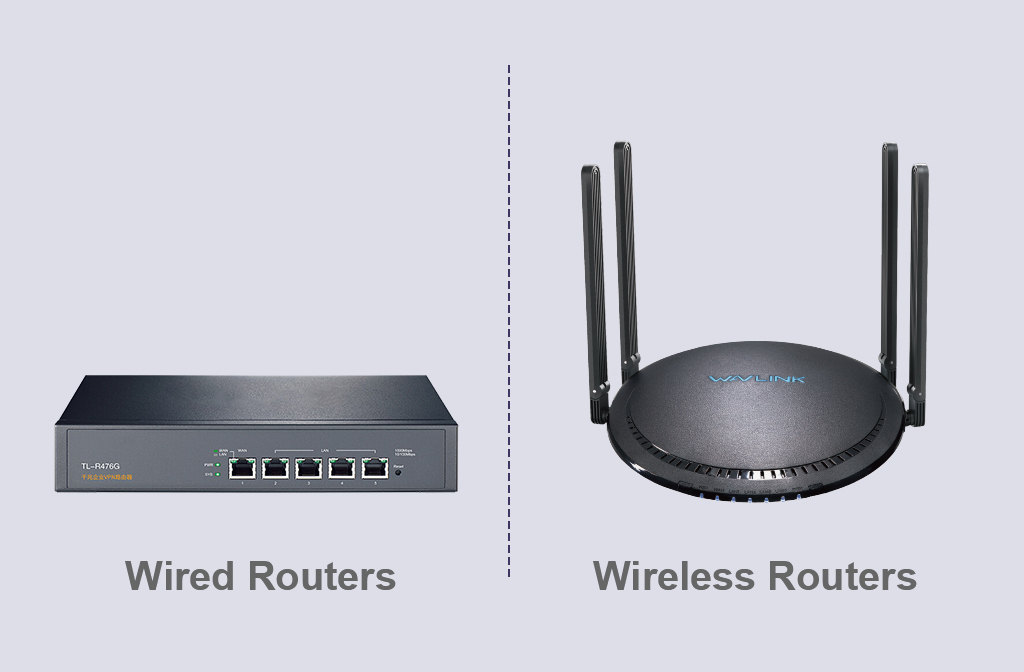 What Is a WiFi Router and Why Do You Need It?
What Is a WiFi Router and Why Do You Need It?
A WiFi router is more than just a box with flashing lights; it's a gateway to the digital world. This device is pivotal in modern homes, acting as the conductor of your internet orchestra. But, you might wonder, what exactly is a WiFi router and why is it essential? In this extensive guide, we will explore the intricacies of routers, the role they play in our connected lives, and why finding the right one matters.
Why Do You Need a Router?
Picture your internet connection as a single golden ticket to a fabulous concert, and your devices as enthusiastic concertgoers eagerly awaiting the show. Now, imagine the WiFi router as the diligent usher, directing each device to its designated seat (in internet terms, assigning unique IP addresses). But that's not all. Your router also assumes the role of a conductor, ensuring everyone gets their fair share of the performance (managing network traffic). Moreover, it stands as a vigilant bouncer, guarding the network entrance, and protecting your devices from online threats.
Without a router, your internet connection would be like a cacophonous symphony with no conductor – devices clashing for attention, data packets colliding, and security vulnerabilities exposed. In essence, a router turns a chaotic digital cacophony into a harmonious online symphony.
Types of Routers

Routers come in two primary flavors: wired router and wireless router.
Wired Routers: These routers resemble the sturdy, reliable workhorses of the internet world. They connect devices using good old-fashioned cables, providing consistent and secure connections. While less common in homes due to their wired nature, they are still widely used in professional settings.
Wireless Routers: In contrast, wireless routers add a sprinkle of magic to your internet experience. They let you roam freely, connecting your devices to the internet via WiFi. Most of us are familiar with these ubiquitous gadgets. They create a web of invisible connections, transforming our homes into digital playgrounds where smartphones, laptops, and smart TVs can frolic freely.
Is Your Router Out of Date?
In the fast-paced world of technology, your router may look new, but it could be struggling to keep pace with the latest devices and applications. Think of your router as a trusty old car; it's reliable, but newer models offer faster speeds, better security, and more features. As technology advances, so do the demands on your router.
For instance, consider the evolution of WiFi standards. WiFi 3, which supported a maximum transfer speed of 54Mbps, has given way to the blazing-fast WiFi 6, capable of speeds up to 9.6Gbps. Older WiFi standards operated primarily in the crowded 2.4GHz frequency band, susceptible to interference from common household devices like cameras, microwaves, and phones. Modern routers introduce additional 5GHz frequency bands, significantly enhancing wireless network stability and boosting transmission speeds.
Each generation of WiFi technology represents a leap forward in speed, stability, and functionality. If your router has faithfully served you for 2-3 years, it might be time to consider an upgrade to keep up with the relentless march of wireless technology.
What to Look For in a Router
Upgrading your router isn't just about staying current; it's about finding the right tool for your specific needs. Here are some essential factors to consider:
WiFi Standards:
WiFi 5 (802.11ac): Think of this as a reliable family sedan. It gets the job done for most users and applications, offering decent speeds and security.
WiFi 6 (802.11ax): This is the high-performance sports car of routers. It can handle more devices simultaneously without sacrificing speed, and it's equipped with robust security features. If you have many devices or demand top-tier performance, WiFi 6 is your best bet.
WiFi 6E: builds on WiFi 6, which is the latest generation of the Wi-Fi standard, but it is not backward-compatible with earlier ,only Wi-Fi 6E devices and applications can operate in the 6-GHz band.If you frequently watch 8K videos or play high-bandwidth-demanding online VR games, it's advisable to consider the latest Wi-Fi 6E standard routers, which can provide the fastest and strongest signals.
Dual-Band or Tri-Band:
Dual-Band Routers: These routers offer two WiFi frequencies, 2.4GHz and 5GHz. It's like having both a bustling highway and a scenic route for your devices. Dual-band routers are suitable for the majority of users.
Tri-Band Routers: When you have a multitude of devices competing for bandwidth, tri-band routers shine. They introduce an additional 5GHz lane, ensuring smooth data flow even in crowded digital traffic.
MU-MIMO (Multi-User, Multiple-Input, Multiple-Output):
This technology is the equivalent of VIP access for your devices. It enables your router to communicate simultaneously with multiple devices, a crucial feature for households with many smart gadgets. WiFi 5 supports up to four simultaneous connections, while WiFi 6 can handle as many as eight.
Ethernet Ports:
Ethernet ports are the hidden gems of routers. They allow you to provide a stable, wired connection to devices like desktop computers, gaming consoles, and smart TVs. This not only ensures lightning-fast speeds but also frees up wireless bandwidth for devices that need to roam, such as smartphones, tablets, and laptops.
Built-In or External Antennas:
Routers come in two antenna styles: those with integrated antennas and those with external ones. Integrated antennas are sleek and easy to position, making them ideal for minimalist setups. In contrast, routers with external antennas provide a more robust signal range, and you can adjust these antennas to optimize coverage in different directions and spaces.
Traditional Router or Mesh Router:
WiFi signal strength decreases with distance. If your home is relatively small, a conventional router should provide adequate coverage. However, if your abode is sprawling or filled with signal-blocking obstacles like thick walls, a mesh router system might be the answer. Picture it as a team of routers working together to ensure that every nook and cranny gets WiFi coverage.
A Word About Security:
Security
In an era of increasing cyber threats, robust security features are paramount. Look for routers that offer the latest security protocols like WPA3. Your router is not just a gateway to the internet; it's also the guardian of your digital fortress.
In Conclusion:
Your router is the heartbeat of your home network, orchestrating the flow of digital data, ensuring every device gets its share of the internet spotlight, and shielding your home from online threats. Whether you're streaming movies, engaging in intense online gaming, or simply browsing the web, the right router can make all the difference in delivering a smooth, seamless, and secure online experience.
So, when considering a router upgrade, think beyond the blinking lights and sleek exteriors. Delve into the technical specifications and assess your household's unique needs. With the right router by your side, you can unlock the full potential of your digital world.
Get the Scoop First
Subscribe to our official website to receive exclusive first-hand news and stay up-to-date on our new product releases and promotions!



